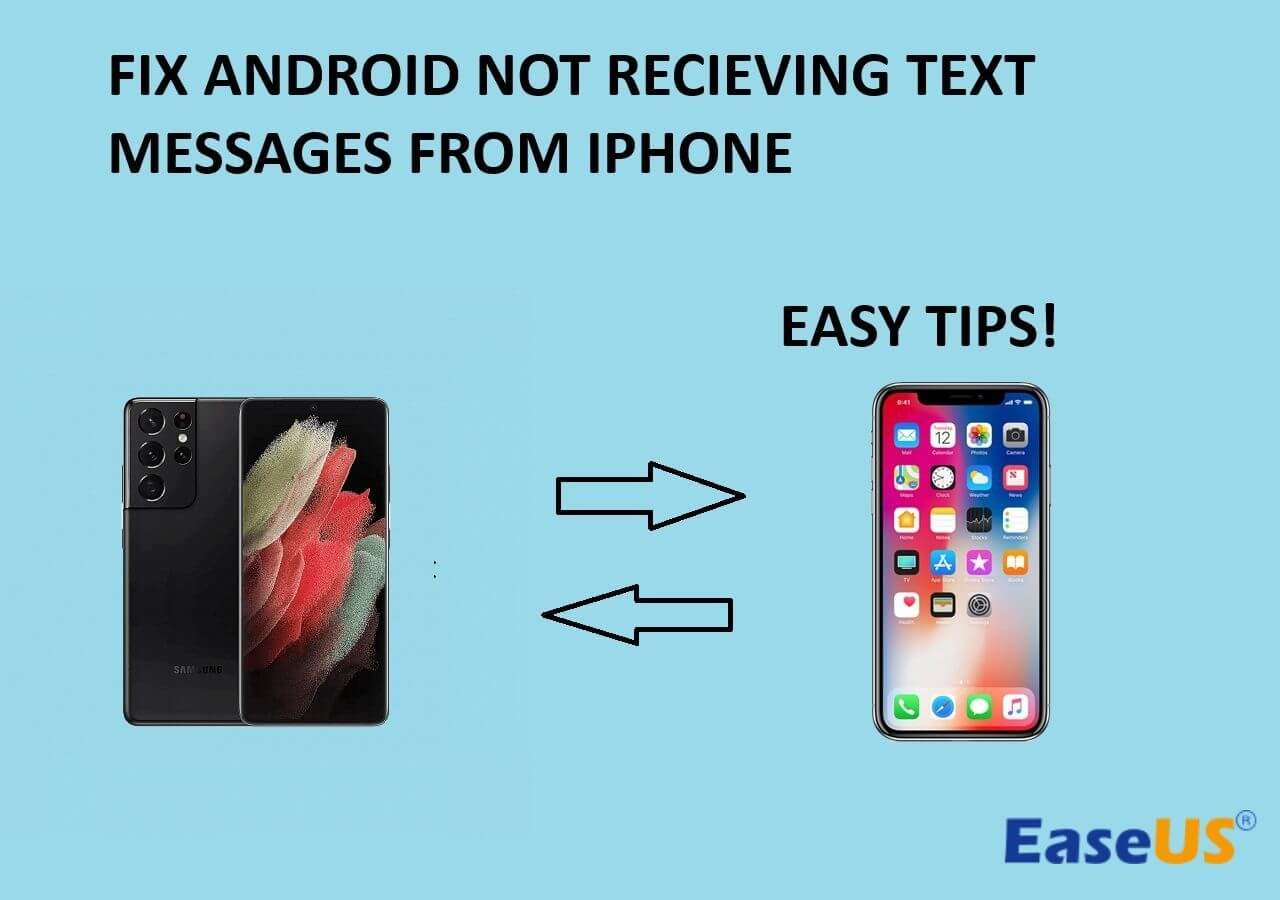If you’re an Android user encountering the frustrating issue of Android not receiving texts from iPhone, you’re not alone. Many have faced this challenge, especially those who have recently transitioned from an iPhone to an Android device. This common problem can stem from various factors, including unregistered contact numbers in iMessage, which lead to missed correspondence that could impact both personal and professional life. Understanding the reasons behind these iPhone to Android text issues can help you take the proper steps to resolve them swiftly. In this article, we’ll explore effective SMS troubleshooting for Android devices, ensuring you stay connected even when using different platforms.
When transitioning from an Apple device to an Android smartphone, many users struggle with receiving messages, particularly from iPhone users. This situation often arises due to lingering iMessage registrations that prevent seamless communication across platforms. Incompatible messaging systems can lead to frustration as important texts go undelivered, affecting day-to-day interactions. To tackle this issue, it is essential to understand the underlying reasons for poor SMS reception and look at solutions like deregistering iMessage, which can significantly improve text messaging functionality. Join us as we delve into troubleshooting steps that can help ensure your Android phone receives texts without a hitch.
Understanding iPhone to Android Text Issues
Switching from iPhone to Android can be exciting, but many users face unexpected challenges, especially when it comes to text messaging. A common issue is that Android devices do not receive texts from iPhone users. This typically occurs because iPhones utilize iMessage, and if your phone number is still associated with this service, texts directed at your number may not reach your Android device. Understanding this issue is critical to ensuring seamless communication after making the switch.
In addition to iMessage, various factors contribute to text delivery issues between iPhones and Android devices. These may include network problems, incorrect phone settings, or blocked numbers. Recognizing these possible hurdles can help users troubleshoot effectively and restore their ability to receive all incoming SMS messages, which is essential, especially if they are crucial for personal or professional interactions.
Steps to Deregister iMessage Effectively
Deregistering from iMessage is a crucial step for anyone transitioning from iPhone to Android. To do this, users must visit Apple’s Deregister iMessage page and enter their phone number. After submitting the number, Apple sends out a verification code via SMS to confirm that the user has access to the number being deregistered. Completing this process ensures that your phone number is removed from Apple’s iMessage servers, which means iPhones will now send regular SMS texts instead of iMessages, potentially resolving the problem of not receiving texts on your Android device.
Once the deregistration is completed, users should test the changes by asking an iPhone user to send them a text message. It may take a couple of hours for the deregistration to propagate fully, but the goal is to verify that the text is successfully received without any issues. If problems persist after deregistration, further troubleshooting steps may be necessary.
Troubleshooting Android Text Message Problems
If deregistering from iMessage does not solve the issue, it’s essential to investigate other potential causes affecting text message delivery on Android devices. One common culprit is a lack of network connectivity, which can severely impact the ability to send or receive SMS. To ensure that this is not the issue, users should check their signal strength and consider resetting their network settings if their connection is unstable.
Additionally, it’s crucial to examine the SMS app for any settings that may prevent text messages from coming through. For instance, check if specific numbers are blocked or if the message app is updated to the latest version. Updating both the device’s operating system and the SMS app can resolve many underlying issues that impact text message functionality.
Ensuring Network Connectivity for SMS
Network connectivity is a vital part of receiving SMS messages on Android. Text messaging relies heavily on a stable connection to the cellular network. If you find that your Android device is not receiving texts, the first step is to check for any signs of poor signal strength. Move to a location where you typically receive a strong signal and wait a few moments to see if messages come through.
If moving to a different area does not improve the situation, consider toggling Airplane mode on and off, which can sometimes refresh your connection to the network. It’s also worth restarting your device to reset the connection, which can help re-establish it if there were temporary glitches affecting your Android phone.
How to Manage Blocked Numbers on Android
Blocked numbers can often be a source of confusion for users, especially if they suddenly stop receiving messages from certain contacts. Android provides a simple way to manage these numbers, allowing you to unblock contacts if necessary. To check for any blocked numbers, head to the Contacts or Phone app, navigate to the settings, and find the call blocking section.
Once you locate the blocked contacts, review the list and ensure that any number from which you expect to receive text messages is unblocked. This step is critical, as unblocked numbers will allow regular SMS texts to come through, ensuring smooth communication without any interruptions.
Impact of Android OS Updates on Messaging
Keeping your Android operating system updated can significantly affect your device’s performance, including its messaging capabilities. If your OS is not current, you may encounter bugs or compatibility issues that prevent SMS messaging from functioning properly. It’s advisable to regularly check for updates via Settings > System > System updates to ensure you’re using the latest version.
Updating your Android OS not only introduces new features but also patches potential vulnerabilities that could affect text messaging and other critical functionalities on your device. An updated system is crucial for smooth operation, particularly for important functions like receiving texts from an iPhone.
Testing SMS Reception After Troubleshooting
After performing all necessary troubleshooting steps, it is vital to test if your device is now capable of receiving SMS messages from iPhone users. This can be done by asking a friend or family member who uses an iPhone to send a text to your Android device. Waiting a few hours after making changes, like deregistration or system updates, is a good practice to ensure everything has taken effect.
If you find that text messages are still not coming through, you may need to repeat the troubleshooting steps or consult with your service provider for additional support. Ensuring that the SMS reception is reliable after making changes is crucial for effective communication and to avoid missing important messages.
Preventing Future Text Messaging Issues
To prevent future text messaging issues, it’s essential to stay proactive about your device and its settings. Ensure that whenever you switch devices, especially from an iPhone to an Android, you follow guidance on deregistration from platforms like iMessage to avoid connectivity problems later. Understanding the nuances of how messaging works between different operating systems can save a lot of hassle.
Additionally, regularly checking for software updates and managing your contact settings can help maintain a healthy messaging experience. With some preventive measures in place and good habits established, users can significantly reduce the chances of running into text message reception issues.
Summary of Key Steps to Resolve SMS Issues
In summary, if you find your Android not receiving texts from iPhone users, taking the right initial steps can save you time and frustration. Begin by ensuring that your phone number is deregistered from iMessage and testing SMS functionality afterward. Follow up with essential troubleshooting steps focused on network connectivity, app updates, and managing blocked contacts.
By systematically addressing each potential issue, most users will find a resolution to their SMS delivery problems, allowing for better communication moving forward. Remember, keeping the device updated and being aware of your settings goes a long way in ensuring seamless text messaging between devices.
Frequently Asked Questions
Why is my Android not receiving texts from iPhone users?
The primary reason for Android not receiving texts from iPhone users is that your phone number is still registered with Apple’s iMessage service. When an iPhone user sends a message to your number, it defaults to iMessage instead of SMS, leading to missed texts on your Android device.
How can I fix Android not receiving texts from iPhone after switching devices?
To fix the issue of Android not receiving texts from iPhone, you need to deregister iMessage. Visit Apple’s Deregister iMessage webpage, enter your phone number, and follow the steps to receive a confirmation code. Once your number is deregistered, SMS should come through to your Android.
What are some common SMS troubleshooting methods for Android not receiving texts?
If your Android is not receiving texts from iPhone, try the following SMS troubleshooting methods: check your network connectivity, unblock any numbers, toggle Airplane mode, update your Android OS, update the SMS app, and restart your device.
What should I do if my iPhone messages are not received on my Android?
If your iPhone messages are not received on your Android, ensure that your number is deregistered from iMessage. Additionally, verify your mobile network service, check if the sender has blocked you, or try restarting both devices.
Can network issues cause my Android not to receive texts from iPhone?
Yes, network issues can cause your Android not to receive texts from iPhone. Ensure that you are in a location with good signal strength. If necessary, reset your network settings or contact your service provider for assistance.
Why are my iPhone messages not being delivered to my new Android phone?
Your iPhone messages may not be delivered to your new Android phone if your previous number is still linked to iMessage. Deregistering from iMessage should resolve this delivery issue.
Do I need to manually update my Android if I’m not receiving texts from iPhone?
Yes, ensuring your Android OS and the SMS app are updated is essential for proper text message functionality. Check for updates regularly in the Settings menu to eliminate any potential issues.
How does deregistration from iMessage solve the Android not receiving texts from iPhone issue?
Deregistration from iMessage resolves the Android not receiving texts issue by removing your number from Apple’s servers. This prevents iPhones from defaulting to iMessage, allowing texts to be sent as standard SMS to your Android device.
| Key Points | Description |
|---|---|
| Problem Overview | Android users transitioning from iPhone may not receive texts from iPhones due to iMessage settings. |
| Cause | iPhones default to iMessage for SMS, and if your number is still registered with iMessage, texts won’t be sent as standard SMS. |
| Deregistering iMessage Steps | 1. Log in to Deregister iMessage. 2. Enter your phone number. 3. Request a confirmation code. 4. Submit the code to deregister your number from iMessage. |
| Additional Troubleshooting Steps | 1. Check network connectivity. 2. Unblock the sender’s number. 3. Toggle Airplane Mode. 4. Update Android OS. 5. Update SMS app. 6. Reboot your device. |
Summary
Android not receiving texts from iPhone is a common issue for users who have switched from Apple devices. This problem often arises due to iMessage settings that remain active even after leaving the Apple ecosystem. By following the outlined steps to deregister your number from iMessage and performing additional troubleshooting methods, you can resolve the issue effectively. Ensuring your device is properly set up will help you receive important SMS messages without delay.