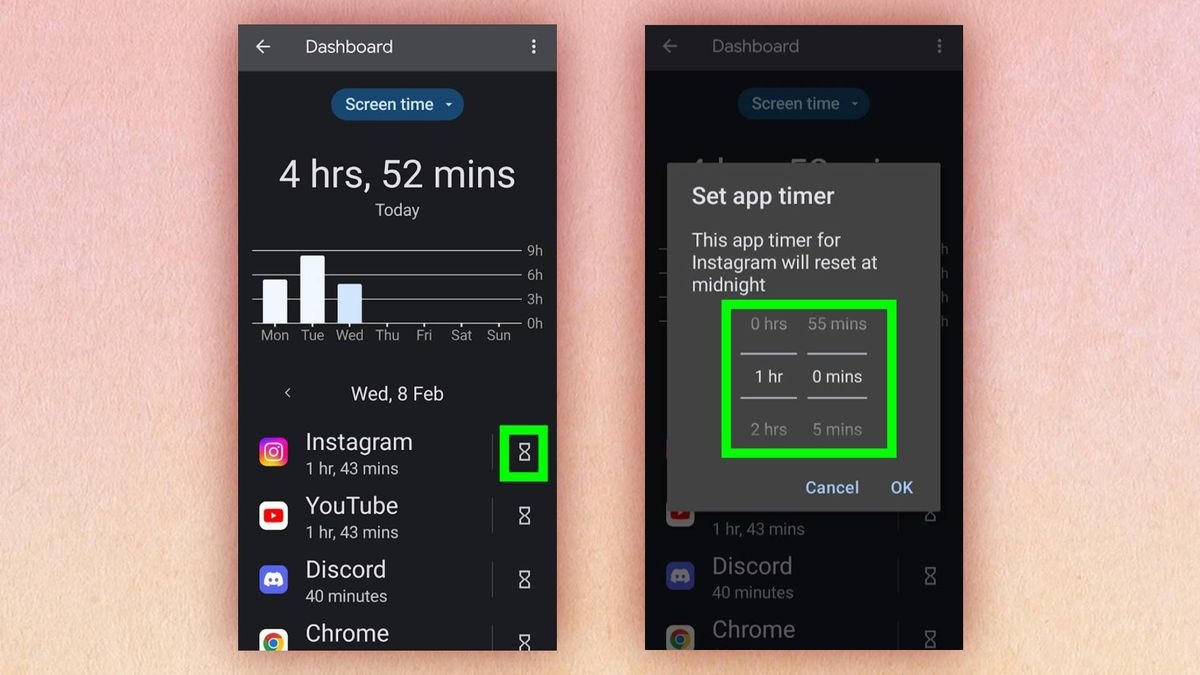In today’s digital age, managing your screen time is crucial for maintaining both physical and mental well-being. If you’re looking to **check screen time on Android**, you’re taking a pivotal step towards better screen time management. Knowing how to monitor screen usage can help you identify patterns in your daily habits, allowing you to reduce screen time effectively. With tools like the Digital Wellbeing app and various Android screen time trackers, you can now easily oversee your device interactions. Setting limits and understanding your device use is essential in promoting a healthier lifestyle amidst our tech-driven environment.
Understanding your device usage is more critical than ever, particularly as technology becomes an integral part of our lives. By keeping an eye on your digital consumption, you can implement strategies to curtail excessive usage, fostering a balanced relationship with technology. Utilizing the features available on your Android device—such as built-in settings for screen time monitoring or specialized applications—you can adeptly track how long you spend on various apps. These alternatives not only enhance your awareness but also empower you to make informed choices about your digital habits. Embracing these tools allows you to prioritize real-life interactions while still enjoying the benefits of your device.
Understanding the Importance of Screen Time Management
Screen time management is essential in our digital age where devices are integral to many daily tasks. The term refers to the practice of monitoring and controlling the amount of time spent on electronic devices, especially smartphones and tablets. Excessive screen time can lead to a variety of problems including poor posture, eye strain, disrupted sleep patterns, and even anxiety. By effectively managing screen time, individuals can improve their overall well-being, maintain a healthy balance between online and offline activities, and enhance productivity.
Moreover, recognizing how screen time affects mental health is crucial. Long hours staring at screens can contribute to feelings of social isolation and depression. Implementing screen time limits and strategies such as the use of apps designed for screen time management can help alleviate these negative effects. The Digital Wellbeing app, for example, provides insights into usage patterns and encourages users to set boundaries for healthier screen habits.
Steps to Check Screen Time on Android Using Digital Wellbeing
To effectively manage your screen time on Android, utilizing the Digital Wellbeing app offers an intuitive solution. This app allows users to check and monitor their screen usage with ease, providing a comprehensive overview of how much time is spent on various applications. Users can start by navigating to the Settings app, activating the Digital Wellbeing option, and setting up a usage profile that displays daily usage stats. This clear visualization of data aids in recognizing patterns and making informed decisions to reduce screen time as needed.
Once set up, the Digital Wellbeing app features tools like app timers, which limit usage time for specific applications, and a ‘Wind Down’ mode that promotes better sleep hygiene by minimizing screen exposure during bedtime. These tools create a structured approach to monitor screen usage, enabling users to embrace healthier digital habits that benefit both mental health and productivity.
Utilizing Power Usage Statistics for Screen Time Monitoring
If you cannot install the Digital Wellbeing app on your Android device, you can still track your screen time through the built-in Battery app. This feature analyzes the consumption of battery life by various applications, indirectly providing insights into your screen time. By checking the ‘App usage’ section in the Battery app, users can identify which applications are consuming most of their battery life, indicating extended periods of usage.
Using the Battery app not only serves as a screen time tracker but also helps users understand their digital consumption patterns. This awareness allows for better management of app usage and can prompt users to limit time spent on specific distractions. By regularly checking power usage statistics, individuals can adapt their daily routines to foster a healthier relationship with technology.
Strategies to Reduce Screen Time Effectively
Reducing screen time requires a proactive and mindful approach. One effective strategy is to establish specific periods during the day when screen time is minimized or completely eliminated. For instance, designating tech-free times during meals or before bedtime can foster better family interactions and improve sleep quality. These intentional breaks from screens not only enhance mental well-being but also encourage engaging in alternative activities such as reading, exercising, or spending quality time with loved ones.
Another strategy to consider is setting limits on specific applications that tend to consume the most time. With the help of screen time management tools like Digital Wellbeing, users can set app timers or restrict access after a certain usage period. This helps in cultivating self-discipline and directing focus towards more productive pursuits, ultimately leading to a healthier digital lifestyle.
How Screen Time Impacts Mental Health
The implications of excessive screen time on mental health cannot be overstated. Studies have shown that prolonged exposure to screens can lead to increased feelings of anxiety, depression, and loneliness. The constant influx of information from social media and online platforms can overwhelm users, making it difficult to disconnect. Therefore, actively managing screen time becomes vital in guarding against these mental health issues.
Moreover, screen time often replaces face-to-face interactions that are crucial for emotional well-being. Individuals who excessively utilize screens may find their real-life relationships suffering. Implementing screen time limits can help restore balance and encourage more social interactions, resulting in improved mental health outcomes and a more fulfilling lifestyle.
The Role of Screen Time in Child Development
For children and adolescents, managing screen time is particularly critical. Research indicates that excessive screen time can hinder developmental milestones and impact crucial cognitive and social skills. When young individuals spend more time on screens than engaging in physical play or social interaction, it may hinder their ability to develop social relationships and essential communication skills.
Parents and guardians can play an active role by monitoring their children’s screen time and encouraging alternative activities. Limiting screen time during formative years fosters better emotional, social, and physical development. Programs and apps that facilitate screen time tracking for children, like parental controls found in Digital Wellbeing, can help families maintain healthy boundaries.
Monitoring Screen Usage for Improved Productivity
Monitoring screen usage is an essential component of maintaining productivity, especially in an era where digital distractions abound. By keeping track of how much time is spent on various applications, individuals can identify the main culprits of wasted time. This can lead to strategic adjustments to daily routines that enhance focus and efficiency. By using tools like the Digital Wellbeing app, users can track productive app use versus recreational use.
In addition, setting specific goals for productivity can help manage screen time effectively. By reducing time on non-essential applications, individuals can redirect their focus to completing work-related tasks that require greater concentration. This not only boosts productivity but also helps individuals achieve a more gratifying sense of accomplishment at the end of the day.
Encouraging Tech-Free Activities
Engaging in tech-free activities is an excellent way to reduce screen time while fostering creativity and physical activity. Activities like hiking, cooking, or arts and crafts can provide fulfilling alternatives to screen use. Encouraging family or community events that promote outdoor activities can help cultivate a healthier lifestyle and reduce the overwhelming dependence on screens.
Furthermore, tech-free gatherings or ‘screen shutdown’ hours can encourage friends and family to connect on a deeper level. These interactions not only strengthen relationships but also create opportunities for shared experiences that do not revolve around screens. By fostering such practices, individuals can gradually shift away from excessive screen time and enjoy healthier, more enriching experiences.
Balancing Work and Personal Life in a Screen-Focused World
In the modern work environment, finding balance between professional responsibilities and personal life while being surrounded by screens is a monumental challenge. The increase in remote work has blurred the lines, making it even more necessary to establish clear boundaries. Recognizing the importance of disconnecting from work-related screens after hours can drastically improve both personal and work-life balance.
Employing strategies such as scheduling breaks and using techniques to monitor screen time can help maintain a healthy work-life balance. Utilizing features that remind you to take breaks or suggesting downtime can help prevent burnout. Striving for a balance is crucial in maintaining mental health and nurturing relationships during an age where screens dominate much of our time.
Final Tips for Healthy Screen Time Practices
As we conclude our exploration of screen time management, several practices can support healthier engagement with technology. Regularly reviewing screen time reports via apps can help elevate awareness about usage patterns and motivate action towards reducing excessive use. Consider setting both short-term and long-term goals for screen reduction, allowing for gradual improvement.
Lastly, fostering an open dialogue about screen time usage within families or work environments can create a culture of awareness. Sharing individual experiences and strategies can encourage community support in maintaining healthier screen habits. Implementing these practices can pave the way for a balanced and positive digital experience.
Frequently Asked Questions
How can I check screen time on Android devices?
You can check screen time on Android devices using the Digital Wellbeing app, which allows you to view how much time you spend on different apps. Start by opening the Settings app, then find “Digital Wellbeing & parental controls” to track your screen usage effectively.
What is the Digital Wellbeing app and how does it help with screen time management?
The Digital Wellbeing app is an integrated tool on Android that helps users manage their screen time effectively. It provides insights into your app usage and encourages reducing screen time by setting timers and limits on app access.
Can I check my screen time on Android without the Digital Wellbeing app?
Yes, you can check screen time on Android without the Digital Wellbeing app by using the built-in Battery settings. Go to the Battery app in Settings to view screen usage statistics based on battery consumption by different apps.
What alternatives exist for tracking screen time on Android?
If you don’t want to use the Digital Wellbeing app, consider third-party Android screen time tracker apps available on the Google Play Store. These apps can help you monitor screen usage and manage your screen time effectively.
How do I reduce screen time on my Android device?
To reduce screen time on your Android device, utilize the Digital Wellbeing app to set app timers, disable notifications, and track your usage patterns. You can also turn on Wind Down mode to limit usage before bedtime.
Is screen time management important for health?
Yes, screen time management is crucial for health, as excessive screen time can negatively impact both physical and mental well-being. By learning to check screen time on Android and taking action to limit it, you can improve your overall health.
Are there built-in features on Android to monitor screen usage?
Yes, many Android devices come with built-in features such as the Digital Wellbeing app, which monitors screen usage, and Battery settings that provide insights into app activity and screen time.
What are some effective methods to track my Android screen time?
Effective methods to track your Android screen time include using the Digital Wellbeing app, exploring battery usage statistics in the Settings app, and downloading screen time management apps from the Google Play Store.
Can using screen time management tools help me focus better?
Absolutely! Using screen time management tools, such as those provided in Digital Wellbeing, can help you set boundaries for app usage and encourage you to focus more on important tasks away from the screen.
How does the screen time widget work on Android?
The screen time widget on Android provides a quick view of your daily app usage, showing the top apps you’ve accessed. You can add it to your home screen for easy access to monitor your screen time at a glance.
| Key Point | Details |
|---|---|
| Definition of Screen Time | Screen time measures time spent on devices with screens like smartphones, tablets, and computers, significantly impacting physical and mental health. |
| Importance of Monitoring Screen Time | Excessive screen time can distract from work and essential tasks; monitoring can help manage and reduce it. |
| Digital Wellbeing App | This app helps track screen time on Android, available on Pixel and Android One devices; it shows daily app usage statistics. |
| Setting up Digital Wellbeing | Steps include enabling settings in the app, setting up a profile, and adding widgets to the home screen to view app usage. |
| Using Battery App for Screen Time | If Digital Wellbeing is unavailable, the Battery app can show app usage statistics to estimate screen time based on battery consumption. |
Summary
To check screen time on Android is essential for maintaining a balanced digital life in today’s tech-driven world. Monitoring screen time helps users realize how much of their daily life is spent on devices, encouraging healthier habits and productivity. Methods such as using the Digital Wellbeing app or the built-in Battery app can provide valuable insights into usage. By adopting these strategies, Android users can take control over their screen time and improve their overall well-being.